Generate link to latest instance of a flaw
You can provide a URL directly to the latest instance of a flaw to save your team the time of navigating through the Veracode Platform to find it.
To link directly to the latest instance of a flaw, create a URL using this template:
https://analysiscenter.veracode.com/auth/index.jsp#ReviewResultsFlaw:{account_ID}:{application_ID}:{sandbox_ID}:{flaw_ID}
To provide the accurate URL, you must know the account ID, application ID, sandbox ID, and flaw ID.
To complete this task:
-
To find the account ID, open the application overview page and, from the URL, copy the ID number that immediately follows
https://analysiscenter.veracode.com/auth/index.jsp#HomeAppProfile: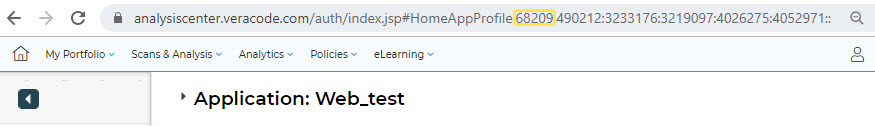
-
To find the application ID, open the application overview page and, from the URL, copy the ID number that follows the account ID.
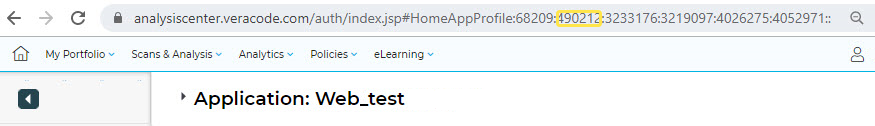
-
To find the sandbox ID, open a specific sandbox for the application and copy the ID number at the end of the URL. If the finding is from a policy scan, the sandbox ID is 0.
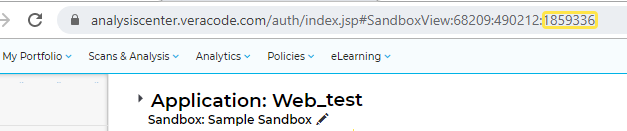
-
To find the flaw ID, open the Triage Flaws page and copy the ID of the flaw found in your scan.
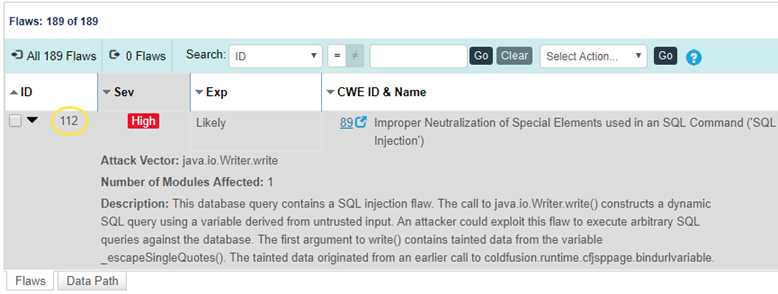
-
After collecting the necessary IDs, insert them into the URL template for linking to the latest instance of a flaw:
https://analysiscenter.veracode.com/auth/index.jsp#ReviewResultsFlaw:{account_ID}:{application_ID}:{sandbox_ID}{flaw_ID}:This URL opens the Triage Flaws page for the specified sandbox, filtered by flaw ID to show the most recent instance of the flaw being found in a scan.
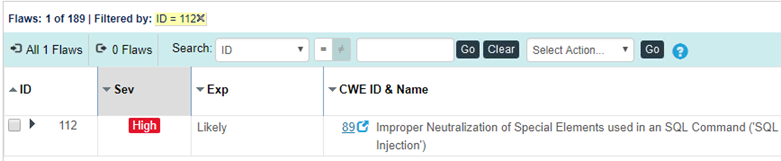
Next steps:
You can share this URL with members of your team involved in triage and remediation to allow more convenient, direct access to the specific flaw.